These concise 'How To' videos provide step-by-step instructions and expert tips to help you make the most of our innovative solutions, ensuring your crops thrive and your farm flourishes.
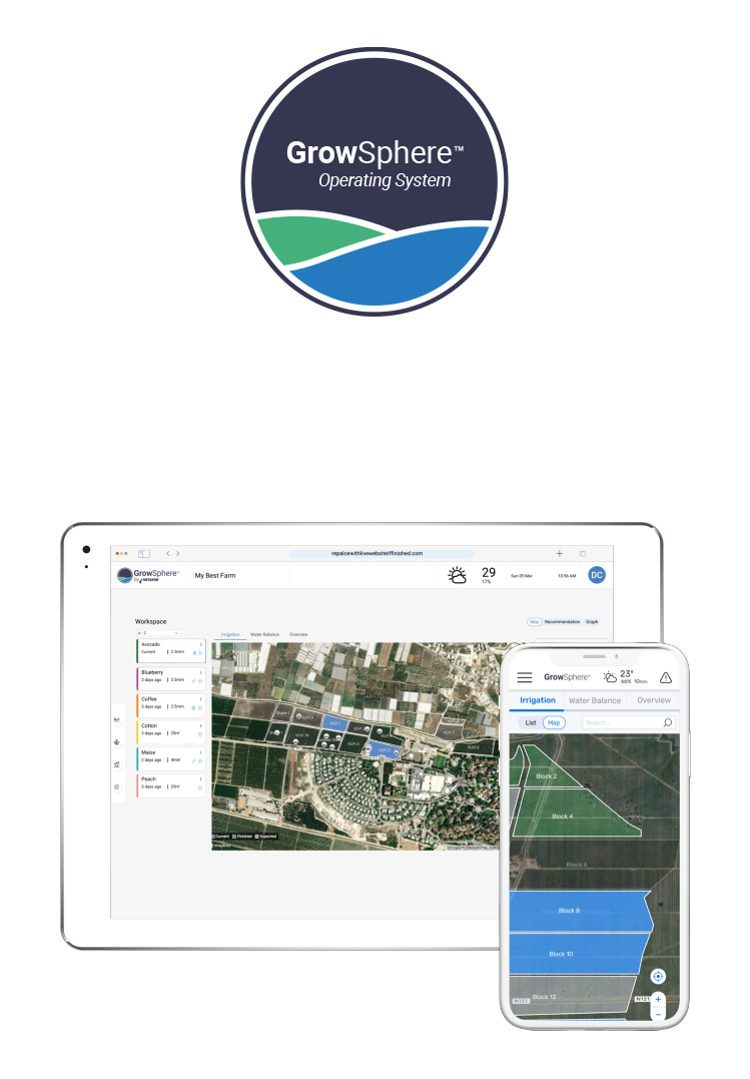
Welcome to our 'How To' video hub
We'll guide you through the seamless integration and optimal utilization of GrowSphere™
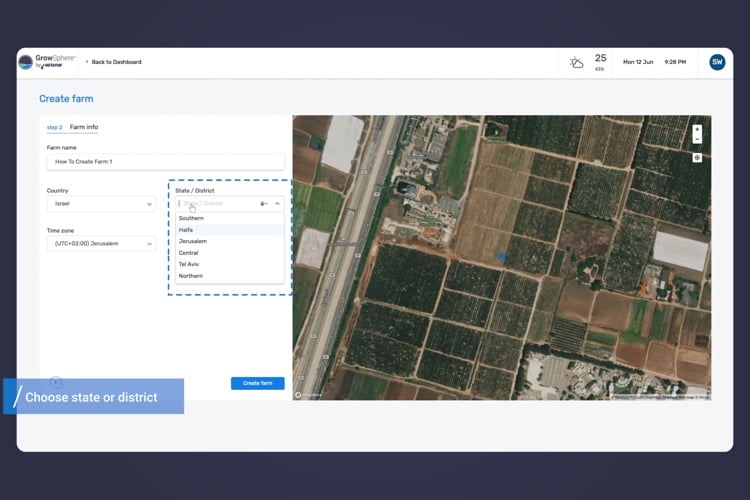
How to create a farm
Watch this video to get started with GrowSphere™, and easily set up your farm.
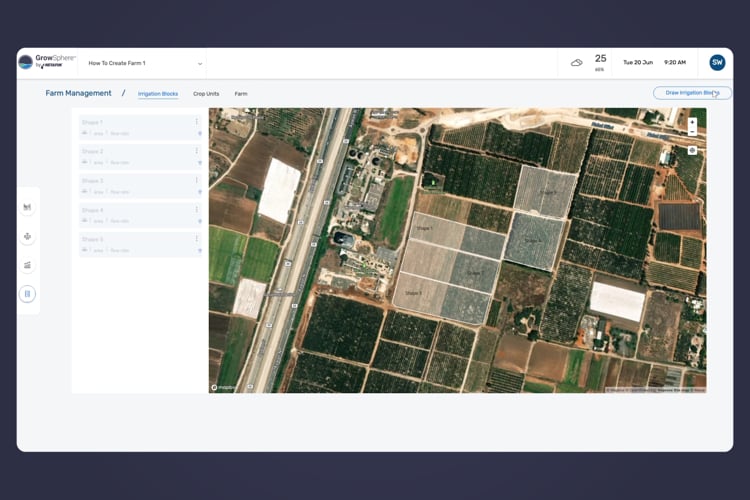
How to draw irrigation blocks
GrowSphere™ allows for a variety of map views of your farm. Just draw your block on the map.
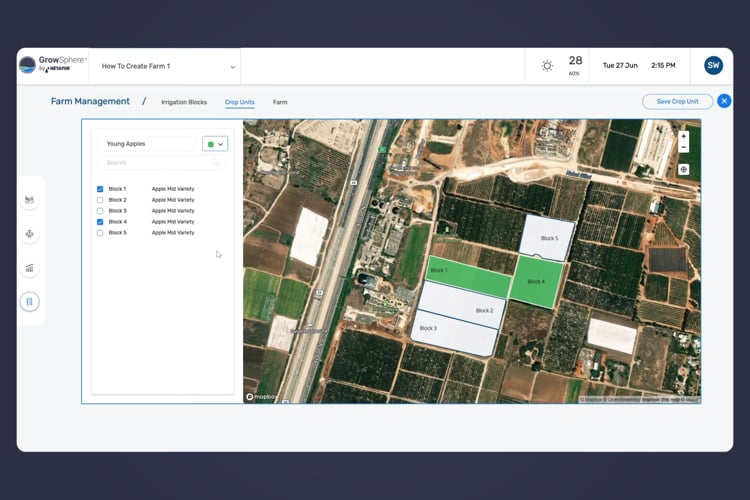
How to set up your crop units
To make your job easier, GrowSphere™, allows you to group similar irrigation blocks under the same irrigation and agronomy regime.
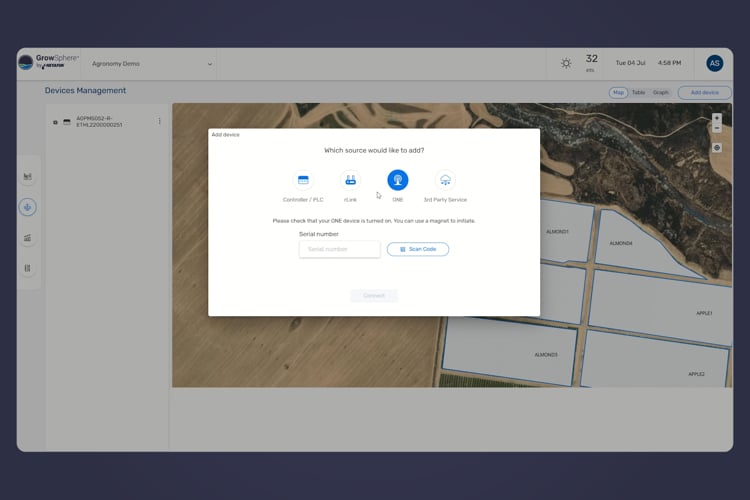
How to connect and set up your GrowSphere™ ONE to the workspace
Learn how to connect and set up your GrowSphere™ ONE to the workspace and start monitoring your crops in real-time.
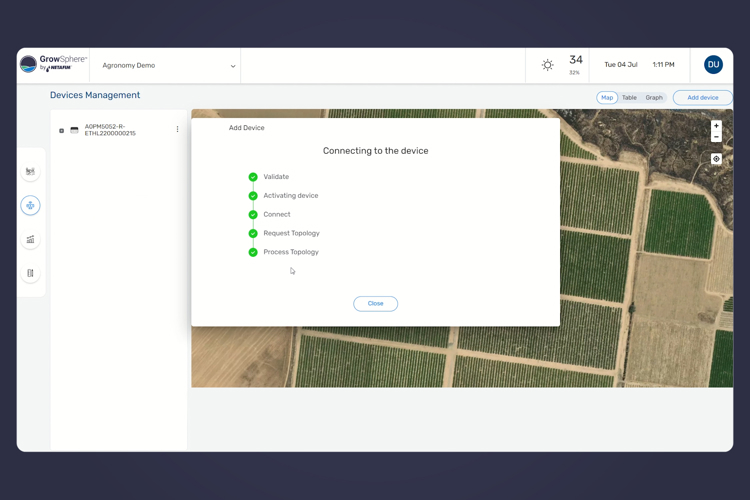
How to connect your GrowSphere™ MAX to the workspace
Learn how to connect your Growsphere™ MAX controller to our workspace, to remotely manage and analyze all your irrigation needs in one place.
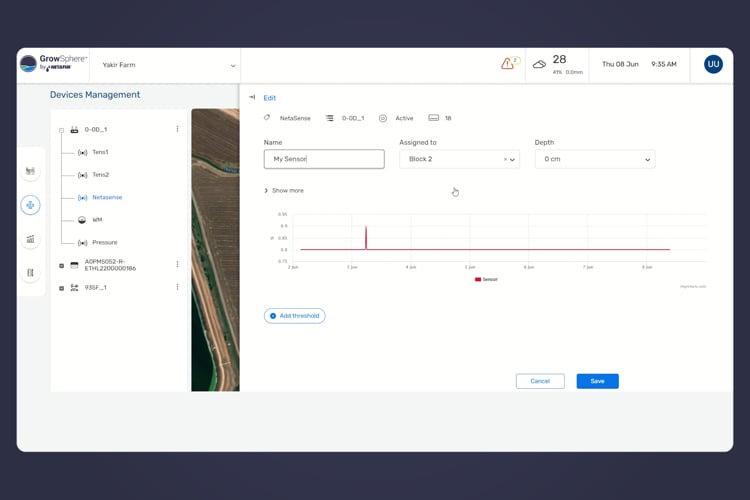
How to edit and adjust your sensors
After adding your monitoring devices to your farm - calibrate them, add thresholds and much more in just a few clicks.
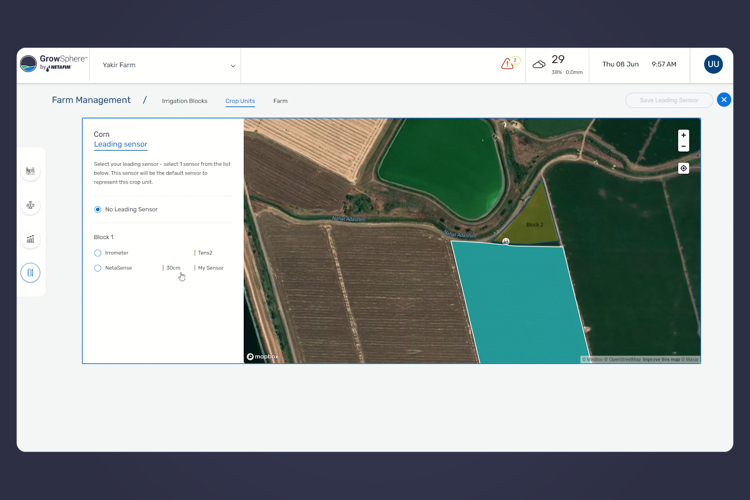
What is a leading sensor and how to set it?
Choose the sensors that are most valuable for you and ensure that these are the ones that pop- up first.